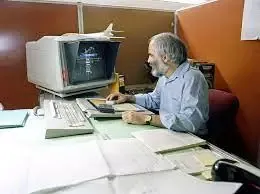Computer kya hai? | What is the computer in hindi? (Uttam Jankari)
Computer kya hai?
Computer ek machine hai jo kuch fixed commands ke basis par kisi task ko karta hai. Ye ek aisa technologcal device hai jise banaya gaya hai data ke sath kaam karne ke liye.
Computer word latin word "Computare" se liye gaya hai. Iska meaning hai calculations karna.
Computer ka mainly 3 kaam hai.
- First -> Data ko lena jise Input kahte hai
- Second -> Uss data ko process karna
- Third -> Processed data ko dikhana jise Output kahte hai.
Modern computer ka father Charles Babbage ko kaha jata hai kyonki unhone ne hi sabse pahle Mechanical computer ko design kia tha, jise Analytical Engine ke naam se bhi log jante hai. Isme Punch Card ki help se data ko insert ki jata tha.
Computer ko hun ek esa advanced electronic device bol sakte hai jo users se raw data leta hai. Phir uss data ko program (set of instructions) ki help se process karta hai aur end me results ko Output ki tarah dikha deta hai. Ye dono, numerical aur non-numerical (arithmetic and logical) calculations ko process karta hai.
Computer ka full form kya hai?
Reality me computer ka koi full form nahi hai. Par computer ka ek imaginary full form hai
C - Commonly
O - Operated
M - Machine
P - Particularly
U - Used for
T - Technical and
E - Educational
R - Research
Computer ki history kya hai?
Iss baat ka sahi tarah se koi evidence nahi hai ki computer ka development kab start hua tha. Lekin officially computer ki development ko generation ke types me classify kia gaya hai. Ye main 5 generations me divided hai.
Jab baat computer ki generation ki aati hai iska matlab hai ki computer ki pidhiyan hindi me. Jaise-jaise computer me development hoti gai usse generation me divide kar diya gaya jiss se inhen sahi tarah se samjha jaa sake aur isse easily samjhaya jaa sake.
1. Computer ki first-generation – 1940 - 1956 "Vaccum tubes"
Sabse pahle generation ke Computers me Vaccum tubes ki circuitry aur Magnetic Drum ko memory ke liye istemal karte the. Ye size me bohot bade-bade hote the. Inko chalane me bohot sari energy lagti thi.
Jyada bade hone ki vajah se isme heat ki bhi bahut badi problem thi jiski vajah se ye baar baar malfunction bhi hota tha. Isme Machine language ka istemal hota tha. Example ke liye - UNIVAC aur ENIAC computers.
2. Computer ki Second generation – 1956 - 1963 "Transistor"
Second generation ke computers me transistors use kiya gaye the. Transistors ne Vaccum tubes ko replace kar diya tha. Transistors bahot hi kamm jagah lete the aur zyada energy-efficient the. Transistors size me Vaccum tubes ke comparison me bahut chote the aur speed me tez bhi the. Transistors, Vaccum tubes se saste the isliye computers ki price me thodi kami aai thi uss time. Ye First generation computers ke comparison me kamm heat produce karte the par heating ki problem abhi bhi thi.
Isme high level programming language jaise COBOL aur FORTRAN ka istemal kiya gaya tha.
3. Computer ki third-generation – 1964 - 1971 "Integrated Circuits"
Third generation computers me first time Integrated Circuits ka istemal kiya gaya tha. Jisme Transistors ko chote se chota karke silicon chip ke andar dala jata tha jise Semi-Conductor bola jata hai. Isse ye faida hua ki computer ki processing karne ki capacity bohot. increase ho gai.
First-time iss generation ke computers ko zyada user-friendly banane ke liye monitors, keyboards aur Operating Systems ka istemal kiya gaya tha. Isse first time market me launch kia gaya.
Also read:-
Facebook se paise kaise kamaye? (हिंदी में )
Python kya hai? Python kaise sikhe? in hindi
Email marketing kya hai? || Email marketing kaise kare?
6 best coding apps jo aapko coding karna seekhate hai
4. Computer ki fourth-generation – 1971 - 1985 "Microprocessors"
Fourth generation ke ye quality thi ki isme Microprocessors ka istemal kiya gaya tha. Jiss se hazaro Integrated Circuits ko ek hi silicon chip me embedded kiya gaya. Isse machine ke shape aur size ko kamm karne me bahut help hui.
Microprocessor ke istemaal se computer ki efficiency aur bhi zyada increase ho gai. Ye bahot kamm time me bade se bade calculations ko kar paa raha tha.
5. Computer ki fifth-generation – 1989 - Present "Artificial Intelligence"
Fifth generation aaj ka time hai jaha Artificial Intelligence ne apna dabdaba bna liya hai. Ab naye-naye technologies jaise Speech recognition, Parallel processing, Quantum calculations jaise advanced technologies istemal me aane lagi hai.
Ye ek aisa generation hai jaha computer ki Artificial Intelligence hone ki vajah se computer me khud decision lene ki capacity aa gai hai. Dheere-dheere iske saare kaam automated ho jayenge.
History of computers in India
World me computer ki invention ke saalo baad 1953 me Indian Statical Institute (ISI) ne India ka first Analog Computer ko establish kia tha. Iske kuch saalo baad HEC-2M ko import kia gaya tha jise India ka first digital computer bolte hai. Reality me TIFRAC (Tata Institute of Fundamental Research Automatic Calculator) ko iska credit milna chahiye, kyoki isse India me hi banaya gaya tha. Jis team ne isse banaya tha uss team ko lead famous Indian Computer scientist Rangaswami Narsimha kar rahe the.
Computer ka invention kisne kiya?
Modern computer ka father kisse kahte hai?
Aise bohot se logo ne iss computer ke field me apna contribution dia hai par isss field me sabse zyada contribution Charles Babbage ka hai kyoki unhone sabse pahle Analytical Engine ko 1837 me invent kia tha.
Unke iss engine me ALU, Flow control aur Integrated Memory ka concept tha. Issi model ke basis par aaj ke computers ko design kia jata hai. Issi wajah se unka contribution sabse zyada hai computer ki field me, tabhi unka naam computer ke father ki tarah liye jaata hai.
Computer ki definition kya hai?
Kisi bhi modern digital computer ke bohot sare components hote hai lekin unn me se kuch bohot hi important hai jaise Input device, Output device, CPU (Central Processing Unit), Mass Storage Device aur Memory.
Computer kya-kya kaam karta hai?
| Accept data | Input |
| Process data | Processing |
| Produce Output | Output |
| Stores results | Storage |
Computer ki development kaise hui hai?
Pahle ke time pe jab logon ke pass kuch facilities nahi the aur log hunting karke survive karte the tab agar insaano ko calculations ki jarurat hoti to wo sticks, rocks aur bones ka use karte the.
Jaise-jaise logon ki mental development hui waise-waise logon ne calculations karne ke liye zyada machines bhi develope kar liye.
Esa bolte hai ki computer ka development Abacus ke invention ke sath start ho gai. Abacus ka invention Tim Cranmer ne kiye tha. Abacus ke baad Naiper's Bones computer ka invention hua aur iske baad Slide Rule Computers aaye.
Issi tarah time ke sath naye naye computer technology ka invention hota raha.
| Development of computer | Computer Year | Developed By |
|---|---|---|
| Abacus | 2400BC | Tim Cranmer |
| Napier's | 1614 | John Napier |
| Slide Rule | 1614 | William Oughtred |
| Pascaline | 1642 | Blasie Pascal |
| Stepped Reckoner | 1672 | Gottfried Wilhelm Leibniz |
| Jacquard Loom | 1801 | Thomas de Colmar |
| Difference Engine | 1822 | Charles Babbage |
| Analytical Machine | 1834 | Charles Babbage |
| Scheutizian Calculation Engine | 1843 | Pearl George Scheutiz |
| Tabulating Machine | 1890 | Herman Hollerith |
| Harvard mark 1 | 1937-1944 | Dr. Howard Aiken |
| Z1 | 1936-1938 | Konard Zuse |
| Atanasoff-Berry Computer | 1939-1942 | John Vincent Atanasoff And Clifford Berry |
| ENIAC | 1946 | John Mauchly And J.Persper Eckert |
| EDVAC | 1949 | Von Neumann |
| UNIVAC 1 | 1951 | J. Presper Eckert And John Mauchly |
| Osborne 1 | 1981 | Osborne Computer Cooperation |
Computer kaise kaam karta hai?
Input (data): Input wo step hai jisme Raw Data ko Input Device ki help se computer me dala jaata hai. Ye koi text, picture, video, sound ho sakta hai.
Process: Process ke time input kiye gaye data ko instructions ke basis par process kiya jata hai. Ye sara kaam computer ke andar hota hai.
Output: Output ke time jo data process ho chuka hota hai unhe results ki tarah show kiya jaata hai. Aur agar hum chahe to results ko save kar sakte hai Memory me future use ke liye.
Computer ke components kya hai?
Agar aapne kisi computer ke case ke andar dekha hoga to aapko dikha hoga ki computer ke case ke andar bohot sare chote-chote components hote hai. Wo components bohot hi zyada complicated dikhte honge par wo reality me itne complicated nahi hai. Ab mai aapko computer ke components ke baare me kuch jankari dunga.
 |
| Computer ke components kya hai? |
1. Motherboard
Kisi bhi computer ka main circuit board ko Motherboard kahte hai. Ye ek patli si plate ki tarah dikhta hai par isme bohot sare components ko lagaya hota hai jaise CPU, Memory, Connectors hard drive aur Optical disc drive, expansion card video aur Audio ko control karne ke liye, iske sath computer me sabhi external cheezo ko connect karne ports bhi Motherboard se hi connect hote hai.
2. CPU/Processor
Kya aapko Central Processing Unit ya CPU kya hai? pta hai. Ye computer case ke andar Motherboard me paya jaata hai. Isse computer ka dimaag bhi bol sakte hai. Ye kisi computer ke andar sare Processing ke upar nazar rakhta hai. Jitna zyada Processor ki speed hogi utni hi zyada speed se Processing hogi.
3. RAM
RAM ko hum Randon Access Memory bhi kahte hai. Ye ek System ka Short Term Memory hota hai. Jab bhi kabhi computer kuch calculations karta hai tab temporarily uss results ko RAM me save kar deta hai. Agar computer close ho jaye to ye data bhi lost ho jaata hai. Jab bhi hum kisi document pe kaam karte hai tab usse beech-beech me save karte rahna chahiye taki achanak se computer ke close hone se sara data lost na ho jaye aur phir aapko dubara saara kaam karna padega. Save karne se data RAM se Hard Disk Drive me lambe time tak ke liye save ho jata hai jisse aap usse future me use kar sake.
RAM ko megabytes (MB) ya gigabytes (GB) me measure kia jaata hai. Jitna jyada RAM hoga utna hi hamare liye accha hoga.
4. Hard Drive
Hard drive wo component hai jaha software, documents aur dusri files ko save karke store kiya jata hai. Iske data bohot time tak save kiya jaa sakta hai future use ke liye.
Also Read:-
जानिए Backlinks kya hai? || High quality backlinks kaise banaye?
Content marketing kya hota hai in hindi?(हिंदी में)
जानिए Domain name kya hai in Hindi?
Facebook se paise kaise kamaye? (हिंदी में )
5. Power supply unit
Power supply unit ka kaam hota hai ki main power supply se power lekar usse dusre components tak jarurat ke hisaab se dena.
6. Expansion Card
Sabhi Computers ke expansion slots hote hai jisse hum future me computer se Expansion card connect kar sake. Inhe PCI (Peripheral Components Interconnected) card bhi kaha jaata hai. Aaj kal ke motherboard me pahle se hi bohot sare ports hote hai.
Expansion card jinhe computer ko update karne ke liye use kar sakte hai:
- Video card
- Sound card
- Network card
- Bluetooth card (Adapter)
Computer hardware aur software
Computer hardware ko hum koi bhi physical Device bol sakte hai jisse hum apne computer me istemal kar sakte hai, ye sab computer hardware me aata hai. Computer software, codes ka collection hai jisse hum apne computer ke Hard Drive me install karte hai.
Example liye Computer Monitor jisse hum istemal karte hai output dekhne ke liye aur Mouse jisse hum Navigate karne ke liye istemal karte hai ye sab Computer Hardware hai par Internet browser jisse hum website visit karte hai aur Operating Systems jisme ki wo Internet browser run hota hai. Aise sare program ko hum Computer software bol sakte hai.
Hum ye bol sakte hai ki computer Software aur Hardware ka mixture hai. Dono ki bohot importance hai aur dono ke sath hi, ek computer kaam kar sakte hai.
Computer ke kitne types hai?
Jab bhi hum kabhi computer word le baare me sunte hai tab bass hum ek personal computer ke baare me sochte hai par personal computer ke alava bhi bohot sare computer hote hai. Ye alag-alag shapes aur size me aate hai. Jarurat ke hisaab se hum inn sabka istemal kar sakte hai jaise ATM ko hum paise nikalne ke liye istemal karte hai, scanner ko hum billing counter par product par diye gaye code ko scan karne ke liye karte hai. Ye saare alag-alag type ke computer hai.
Computer ke types:-
- Desktop
- Super computer
- Laptop
- Tablet
- Mobile
- Servers
- TV
Chaliye inhe hum ek-ek karke samjhe.
1. Desktop
Bahot se log desktop computer ko apne ghar, office, schools aur apne personal kaam ke liye use karte hai.
Inka design esa kiya hota hai jisse inhen desk ke upar rakha jaa sake isliye isse desktop bolte hai. Iske bohot saare components hote hai jaise Mouse, keyboard, CPU, UPS etc.
2. Laptop
Laptop ke baare me aap jaante hi honge ki ye ek portable desktop ki tarah hota hai. Isse kahi bhi istemal kiya jaa sakta hai. Chahe aap travel kar rahe ho ya office me ho yaa ghar pe aap laptop ko kahi bhi istemal kar sakte hai. Ye battery powered hota hai jiska matlab ki aapko iske battery ko charge karna hoga.
3. Tablet
Ab baat karte hai tablet ki. Ye ek handheld device hai matlab ki aap isse apne haath me rakh kar bhi istemal kar sakte hai. Ye bohot easy hota hai istemaal karne me. Isme keyboard ya mouse nahi hota hai. Isme touchscreen hoti hai jisse isse operate kiya jaata hai. Example:- iPAD
4. Servers
Ek server ek tarah ka computer hai jisse hum information ke input-output ke liye istemaal karte hai. Example ke lie jab bhi hum kuch bhi search karte hai computer pe tab wo server pe hi store hoti hai.
5. Supercomputers
Ye bohot bade aur bohot powerful computer hote hai jinko personal use ke liye istemaal nahi kiya jata hai. Ye computer bohot bade calculations ko karne ke liye hote hai. Inka istemaal organization karti hai jaise ISRO, NASA taki wo space ke baare me research kar sake.
Dusre types ke computer:-
Smartphone: Jab ek normal cell phone me Internet enable karke hum bohot saare kaam kar skate hai tab usse hum smartphone kahte hai.
Wearable: Pahanne wale device jaise fitness band ya smartwatch inhe kuch isi tarah se design kiya hota hai jisse ki ise pure din pahna jaa sakta hai.
Game console: Game console bhi ek tarah ka computer hai jiska istemaal game khelne ke liye kiya jata hai.
TV: TV bhi ek tarah ka Computer hai jisme aap bohot saare application aur game ko download kar sakte hai. Aaj kal smart TV aate hai jisse hum internet se connect kar sakte hai. Aap seedha computer se videos TV pe stream ka sakte hai.
Computer ka use kaha hota hai?
Computer ka use kaha kaha hota hai?
Dekha jaaye to hum computer ka use apne life me har jagah kar rahe hai aur karte rahenge. Ye hamara ek organ jaisa ban gaya hai. Neech maine computer ke kuch istemal ko likha hai.
Computer ka istemal kisliye kiya jaata hai?
- Education
- Health aur medicine
- Research
- Business
- Recreation aur Entertainment
- Government
- Defence
- Banks
Chaliye inn sab ko acche se samjhte hai
Also Read:-
Filmywap.in bollywood movies kya hai? | Filmywap official.com
Google mera naam kya hai? | Mera naam kya hai batao?
Computer kya hai? | What is the computer in hindi?
Wifi ka full form in hindi || Wifi फुल फॉर्म
1. Education
Education me computer ka bohot bada contribution hai. Agar kisi student kuch samajhna hota hai to wo easily Computer ki help se Internet par kisi bhi topic pe padai kar sakta hai. Corona ki vajah se to schools band hai isliye students ki online classes chal rahi hai. Internet par bohot saari knowledge hai jisse bacche pard sakte hai.
2. Health aur medicine
Computer health aur medicine ke liye ek vardaan hai. Iski help se aaj kal patients ka treatment bohot easily ho jata hai. Bohot saare medical tests ke liye computer ka use kiya jaata hai jaise MRI, CT scan, X ray , Blood test etc. Aaj kal sab cheeze digital ho gai hai isliye easily kisi bhi disease ko test karna aur uska treatment karna aasaan ho gaya hai. Bohot saare operation bhi easy ho gaye hai. Future me shayad robots humans ka treatment kare kyoki esi technology pe bohot sari company kaam kar rahi hai.
3. Research
Computer ki help se research karne me bohot help hoti hai. Aaj kal ek new trend chala hai jise collaboratory kahte hai. Isme world ke sare scientists ek sath milkar kar kaam karte hai. Isse scientists ko bohot faida hota hai apne idea ko dusro tak pahunchane me aur dusro ke idea ko samjhne me. Computer ko biological reasearch me bhi use kia jata hai. Isse research doctors ko bohot help hoti hai samples ho monitor karne me.
4. Business
Business me to computer ne bohot hi help kiya hai, businesses ki reach ko increase karne me aur kaam karne ki efficiency ko increase karne me. Aaj kal bohot saare business hai jo sirf Computer se related hote hai jaise IT business. Businesses me computer ka bohot use hota hai. Businesses me computer ka use mainly Marketing, Retailing, Banking, Stock Trading me hota hai. Businesses me sabhi cheezo ke digital hone ki wajah se data processing speed bohot increase ho gai hai.
5. Recreation aur Entertainment
Entertainment ke liye computer ek naya option ban gaya hai. Aap computer ke saamne baithe-baithe bohot sari movies, videos, music aur games khel sakte hai. Computer se bohot sari video ko edit aur create kiya jata hai. Aaj kal animation ko log bohot pasand karte hai. Ye animation ko banane ke liye computer ka hi istemal kiya jaata hai.
6. Banks
Banks me computer ka bohot istemal hota hai jaise cash ko count karne ke liye, accounts ko manage karne ke liye, logon ke account ki details btane ke liye etc. Aaj to cashless ka time hai. Aaj kal aap jo kaam bank jaakar karte the wo sare kaam ab aapke phone se ho jaate hai. Ab to bohot saare virtual banks bhi Internet par available hai.
7. Government
Aaj kal to government bhi computers ka bohot istemal kar rahi hai jaise Aviation, Traffic, Administration, Information and Broadcasting, Education inn sabhi jagah par government computer ka istemaal karti hai. Computer ke istemaal se government ko Administration aur data analysis me bohot help hua hai.
8. Defence
Army me computers ka istemal bohot increase ho gaya hai. Computer ki vajah se hamari army zyada powerful ho gai hai aur hamari country par aur dushman pe base par acche se surveillance kar rahi hai. Computer ki help se army war me istemal kiye jaane wale robots, tanks aur missiles ko control kar paati hai.
Computer ke benefits kya hai?
Ye bolna galat nahi hoga ki computers ne humans ke life ko bohot easy bna dia hai apni Speed, Accuracy aur Storage ki wajah hi help se
Computer ki help se human kuch bhi Save kar paate hai aur jab chahe usse istemaal kar paate hai. Hum bol sakte hai ki computer ek bohot hi versatile machine hai kyoki ye bohot flexible hai apne tasks ko karne me.
Chaliye ab hum computer ke baare me kuch Advantages aur Disadvantages jaante hai.
Advantages of computer:
- Multitasking
- Speed
- Data storage
- Accuracy
- Data security
Chaliye har ek ko acche se samajhte hai.
1. Multitasking
Multitasking ek bohot bada advantage hota hai computer ka. Computer me koi bhi easily multi-tasking, multiple operation, numerical problem ko calculate kar sakta hai wo bhi sirf kuch seconds me. Computers easily trillion instructions ko ek second me calculate kar sakta hai.
2. Speed
Ab computer sirf ek calculating device bankar hi nahi rah gaya hai. Ab ye hamare life ka bohot hi bada part bann gaya hai.
Computer ki bohot badi advantage iski high speed hai. Computer ki high speed ki wajah se computer koi bhi task ko itni jaldi se kar pata hai.
3. Data storage
Computer me bohot zyada storage hoti hai data ko store karne ke liye, isliye computers me hum bohot important data ko bohot time ke liye store kar sakte hai.
4. Accuracy
Computer apne calculations me bohot hi accurate hote hai. Computer kabhi apne se galti nahi karta hai. Agar computer ko hamesha sahi instructions mile to wo hamesha sahi output dega.
5. Data security
Digital data ko protect karna hi data security bola jaata hai. Computer hamare important data ko cyber-attack ye access attack se bachata hai.
Disadvantages of computers:
- Virus and Hacking Attacks
- Online cyber crime
- Eating Employment opportunity
- No IQ(Intelligence Quotient)
Chaliye har point ko acche se samjhe.
1. Virus and Hacking Attack
Virus ek destructive program hota hai aur Hackers virus ko dusro ke computers ka access lene ke liye karte hai. Unauthorised access me computer ke owner ko pta nahi hota hai ki kon uske computer ka access lena chahta hai.
Inn Virus ko easily email se attachment ki tarah spread kia jaa sakta hai. Kabhi-kabhi USB se bhi virus ko spread kiya jata hai. Virus kisi infected computer se bhi aa sakte hai.
2. Online Cyber Crime
Inn Online Cyber Crime ko karne ke liye computer aur network ka istemal kiya jata hai. Cyberstalking aur Identity theft bhi inhi Online Cyber Crime ke andar hoti hai.
3. Eating Employment opportunity
Iss term ka matlab hai ki Computers logon ki job ko khatam kar rahe hai. Kyoki computer bohot speed aur Accuracy se kaam karte hai isliye bohot se logon ka kaam sirf ek computer kar sakta hai. Isliye logon ko replace karke computer ka istemal kiya jaa raha hai.
Banking sector ho ya government jobs aap har jagah dekh lo sabhi jagah computer ko zyada importance diya jata hai logon ke comparison me. Isiliye unemployment rate increase hota jaa raha hai.
4. No IQ(Intelligence Quotient)
Ye ek bohot bada Disadvantage hai computer ka ki uske paas IQ nahi hota iska matlab ki computer soch nahi sakta ki kya sahi hai aur kya galat agar usse pahle btaya na jaye to. Iss disadvantage ko hatane ke liye bohot sari company AI( Artificial Intelligence) pe kaam kar rahi hai jisse computer ke paas IQ aa jaye aur wo apne aap se soch sake ki kya sahi hai aur kya galat.
Computer ka future kya hai?
Har din technology me bohot sare change ho rahe hai. Har agle din tecnology aur bhi cheap aur zyada performance wali aur zyada capacity wali banti jaa rahi hai. Jaise-jaise logon ki needs increase hogi waise-waise technology me aur bhi development hogi. Pahle computer ek room ke jitne bade hote the par ab computer hamare hathon me aa jate hai.
Future me esa bhi hoga ki computer ko hum apne mind se control kar payenge. Aaj kal scientists Optical computer, Neural computer, DNA computer aur Quantum Computer ke upar kaam kar rahe hai. Iske sath hi Artificial Intelligence ke upar bhi bohot dhyan diya jaa raha hai jisse computer khud se kaam kar sake
Computer seekhana kyo jaruri hai?
Hum sabhi ye baat jaante hai ki aaj puri duniya Computer ke upar dependent hai. Esa koi jagah nahi hai jaha hum computer ko istemal nahi karte hai. Isliye har ek aadami ko computer ke baare me knowledge rakhna jaruri hai. Aaj aap koi bhi job chahte hai to aapko Basic Computer Skills hona bohot jaruri hota hai.
Aaj Kal bohot saare businesses computer se kaam karte hai isliye wo chahte hai ki unke employee bhi computer ko istemal karna jaante ho. Agar aap kuch seekhna chahate hai to computer se aap kuch bhi seekh sakte hai. Agar aapko research karna hai to computer ki help se aapka kaam easy ho jaata hai. Aap ye bhi jante hai ki Social Media bhi computer pe dependent hai jisse aap apne family hi nahi par puri world se connect kar sakte hai.
Aapne Online kaa naam bhi suna hoga. Aaj aap computer ki help se ghar pe bathe online classes ya koi bhi kaam kar sakte hai.
Inn sab kaamo ke liye aapko computer ka knowledge hona jaruri hai.
Computer se related terms
Ab aap computer ke baare me Janenge. Neech kuch ese terms hai jo hame sunne ke liye milte hai. Ab hum kuch computer se related terms ke baare me jante hai.
1. Web Browser
Ek application jo Internet par information search karne ke liye istemaal hota hai. Ye application website ko access karne ke liye istemal kiya jata hai. Example ke liye: Chrome, Microsoft Edge, Firefox, etc.
2. World Wide Web (WWW or Web)
Internet par search kiye jane wale pages ka ek collection hai jo web server me store rehta hai.
3. Bit and Byte
Computer memory ki sabse choti unit ko Bit bolte hai aur 8 bit ke group ko Byte bola jata hai. Ye normally ek number, Letter ya kisi symbol ko store karta hai.
4. Booting
Computer ko start karne ke process ko booting bola jata hai.
5. File
Data ke ek collection jise memory me store kiya jata hai. Ye do type ka hota hai Document aur Multimedia file.
6. Folder
Folder wo jagah hai jaha bohot sari files ko store kiya jata hai.
7. Window
Kisi program ko open karne par jo display dikhta hai jise hum maximize, minimize aur close kar sakte hai usse window bolte hai.
8. Virus
Ye ek type ka code ya program hota hai jo ek device se dusre devices tak apne aap spread hota hai. Ye aapke computer ke ander data aur files ko nuksaan de sakta hai.
9. Driver
Ye ek Program hota hai jo computer ke Operating System se baat karke computer ke hardware ko btata hai ki konsa kaam kaise karna hai.
10. Bug
Computer program ke kisi part me error aana, jiski wajah se program sahi tarah se kaam nahi kar paata hai aur crash kar jaata hai.
11. Peripherals
Wo device jo computer se connected hote hai par computer ke main parts me se nahi hote hai jaise CPU, power supply aur Motherboard. Ye mainly secondary device ki tarah hote hai jo computer ki working scope aur power ko increase karte hai. Example ke liye: Printer, Mouse, Keyboard, etc.
Also Read:-
Google ka full form kya hai | Google full form in hindi
Encryption meaning in hindi | Meaning of encryption in hindi
Email address kya hota hai? | Email id kya hota hai?
Facebook se paise kaise kamaye? (हिंदी में )
Career Opportunities in the Computer field
- Computer programmer
- Hardware Engineer
- Software Developer
- Web Developer
- Web designer
- Data Scientist
- Network Administrator
- Game Developer
- Computer Teacher
- Computer Operator
- Data Entry Operator
- Computer Typist
- Blogging
- Vlogging
- Graphic Designers
Chaliye inhe acche se samjhe
 |
| Career Opportunities in the Computer field |
1. Computer programmer
Aap jo computer chala rahe hai uske code ko jiss insaan ne likha hoga usse computer programmer bolte hai. Yahi insaan computer ke har type ke function ko code karta hai aur hamare liye tasks ho easy bnanata hai.
Ek computer programmer bohot type ki programming languages ki knowledge rakhta hai aur inn sabhi computer languages me coding kar sakta hai. Kuch programmers kuch specific computer language pe hi zyada dhyan dete hai aur ussi computer language me Coding karte hai.
Programmer hi ideas ko reality banate hai. Ek programmer coding ke alawa ready program ko test aur error checking bhi karta hai.
2. Hardware Engineer
Aapko pta hoga ki Computer akele kaam nahi kar paata hai usse bohot saare dusre parts ki jarurat hoti hai. Inn alag-alag devices ko bnane me, test karne me aur need ke hisaab se changes karne kaa kaam ek hardware Engineer karta hai.
Computer system me konsa part kaha lagega aur uska design kaisa hoga aur kaise users ke liye zyada easy hoga computer istemal karna. Inn sab ka dhyan ek hardware Engineer hi rakhta hai.
Software me changes hone par hardware ki compatibility ko test karna aur usse update karne kaa kaam bhi Hardware Engineer ka hota hai. Aapko computer me jo RAM lagi hai, jo Motherboard lagi hai aur computer case ke design ka kaam bhi ek hardware Engineer hi dekhta hai.
Agar aapka mann nayi cheezo ko bnane me lagta hai tab aap ek Hardware Engineer bann sakte hai.
3. Software Developer
Inko aap computer programmer se compare kar sakte hai lekin inke beech ke difference ko samajhna jaruri hai tabhi aap inn dono jobs ke baare me acche se samjh payenge.
Ek Computer programmer mainly computer hardware me run hone wale programs banata hai jaise Operating System, Utility programs, etc.
Ek software developer users ki needs ko fulfill karne ke liye computer program likhta hai. Example: MS Word, Browser, Whatsapp, etc.
4. Web Developer
Aap iss article ko ek website pe read kar rahe hai jisse ek web developer ne bnaya hai. Web developer ka main kaam website banana aur update karna hota hai.
Kisi website ko live rakhne ke liye kuch technological kaam karne padte hai jaise hosting, security, updates, errors ko solve karna jisse ek web developer hi karta hai.
Ye web designer ke sath kaam karte hai aur chote businesses me ek hi office share karte hai.
5. Web designer
Ek web designer ka kaam ek website ka design, colour, button setting, theme design aur users ke liye easy navigation, etc design karna hota hai.
Ye sari designs web designer design graphic tools ki help se karta hai. Jinhe baad me front end programming language ki help se program kiya jaata hai.
Iss design ko web designer website se connect kar deta hai. Issi tarah ek website banti hai. Bohot jagah ye kaam ek akela aadmi karta hai.
6. Data Scientist
Inhe data digger bhi bola jaata hai kyoki bohot tarah se data dig karna hi hota hai aur phir usse data ka analysis karke meaningful solutions nikalna hota hai.
Data scientist mainly bohot bade businesses ke sath kaam karte hai kyoki yahi par data collect hota hai. Iss data ho sort karna aur phir analyse karke koi important pattern search karna phir kisi problem ka solution nikalna hi kaam hota hai data scientist ka.
7. Network Administrator
Offices me ek sath bohot saare computer pe kaam hota hai. Bohot sari companiyon, schools, University, collage, Government institutions me bhi ek sath bohot sare computer pe kaam hota hai jo ek hi network se connected hote hai.
Inn network ko design karna, technological problem ko solve karna aur manage karna hi ek network administrator ka kaam hota hai.
8. Game Developer
Aapke favourite games ko banane wale ek game developer hi hota hai. Inke naam se hi pta chalta hai ki inka kaam game se related hai. Ye game development phone ya desktop dono ke liye ho sakta hai.
Ye game kisi problem ko solve karne se lekar entertainment ke liye bhi ho sakte hai. Website par users ko engage rakhne ke liye bhi games bnaye jaate hai. Ye games server par chalte hai aur aap usse website par khel sakte hai. Users ko inn games ko apne device me install karne ki bhi jarurat nahi hoti.
9. Computer Teacher
Aap sirf kaam karne ke liye hi nahi Computer seekhte par dusro ko seekhana ke liye bhi seekhte hai. Matlab ki aap teaching me bhi apna career bna sakte hai.
Computer seekhne ke liye aapko computer education me degree honi chahiye. Aap ye degree online bhi paa sakte hai koi online course karke.
10. Computer Operator
Computer operator ka kaam computer ko operate karna hota hai. Aur iska kaam position par depend karta hai jaise kisi hotel reception ke computer operator ka kaam room booking, room availability btana, billing karna aur data update karna hoga. Issi tarah call centers me call management software ko manage karna aur customer ke sath baat karna hota hai.
Aap basic computer course ki help se computer Operator ki job le sakte hai. Iske liye zyada skills nahi mangi jaati hai.
11. Data Entry Operator
Data Entry Operator ka kaam kuch-kuch computer operator ki tarah hi hota hai. Iska kaam computer programs me entries karna hota hai.
Inhe entries ke hisaab se bhi kaam milta hai jo ghar pe baithe kia jaa sakta hai. Ye kaam zyada tar part-time hota hai isliye aap padai ke sath bhi ye kaam kar sakte hai.
12. Computer Typist
Computer typing ki aaj kal bohot jarurat hai content banane ke liye. Ye job koi bhi kar sakte hai jisse typing aati ho. Aap iss skill ko master kar sakte hai par aapko thoda time dena hoga aur bohot practice karni hogi.
13. Blogging
Internet se paise kamane ke liye sabse zyada istemal hone wala aur trustworthy source blogging hi hai.
Aapko khud ka blog banana hoga aur apne interest, knowledge, skill ke basis par article likhna hoga aur unn articles ko publish karna hoga. Agar aapke readers ko aapka content aaccha laga to aapko search engine se traffic aana start ho jayega aur traffic aane se aapko ads ke paise milna start ho jayega.
14. Vlogging
Blogging se connected dusra field vlogging hai. Ek blog aur vlog me ye antar hai ki blog me aap content ko likhte hai par vlog me aap content ko record karke video ko YouTube ya kisi aur Social Media par daalte hai. Aap apne vlogs ko apne YouTube channel par daal sakte hai aur jab aapki videoes ko log dekhenge to aapko ads se paise milenge.
15. Graphic Designers
Agar aapko painting me interest hai to aap graphics designing me try kar sakte hai. Graphic designers Games, videos, logos, websites, Icons aur jaha-jaha graphics ka use hota hai waha waha kaam karte hai.
Aap 12th pass karke bhi iss field me admission le sakte hai.
Inn sab jobs ke liye aapko basic se lekar advanced computer courses jaise BCA, PGDCA, B. Tech, M. Tech aur certificate chahiye honge.
Conclusion
Ab aapko computer ke baare me introduction mil chuka hai. Mujhe lagta hai ki maine aapko aache se computer kya hai aur computer se related sare terms ko smajha dia hai. Mujhe lagta hai ki ab aapko iss computer technology ke baare me acche se samjh aa gaya hoga.
Agar aapko ye post accha laga to isse jarur share kare aur apne dosto aur family ko bhi ye jankari dijiye.
Hamare aur bhi articles ko read karna na bhule
Thanks for reading